It is important that we have up to date contacts, emails, and sign-offs for all students in our buildings.
To fill out these forms, please follow these steps:
1. Log into the PowerSchool parent portal.
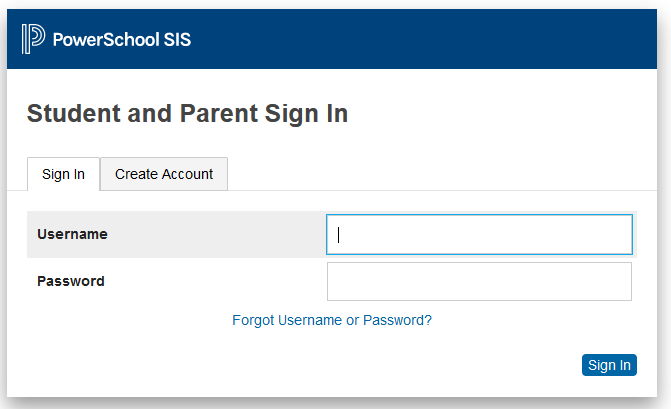
2. Once you are in the portal, click the student name on the top blue bar...

3. Then click Forms in the left hand navigation.

4. Click the Enrollment tab at the top.

5. Once in the Forms section, find the “Returning Required” section and the form titled “Returning Student Contacts Update”. Complete this form and then return to the forms section to complete the remaining forms:

Please note: Each child will have their own set of forms so you will need to complete these for each of your enrolled students.
If you encounter issues completing the forms, accessing the PowerSchool Parent Portal, or need assistance creating a portal account, email [email protected] and someone will get back to you as quickly as possible. When emailing for help on your account or with the registration forms it is helpful to include your student's name and a full description of the problem for us to better understand your issue.
If you would prefer a paper form to fill out please contact your child's school.